Oracle Architecture
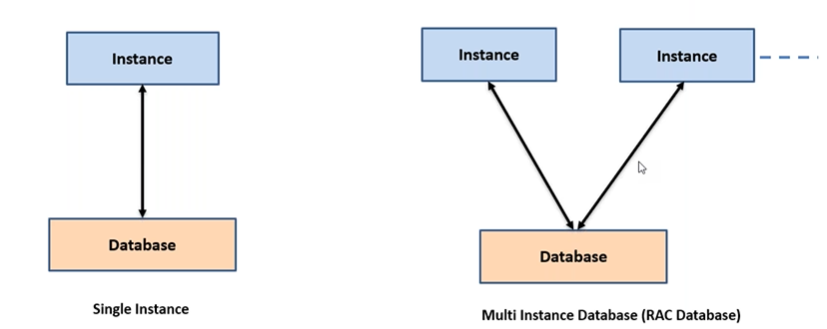
We First learn single instance below.
Consist of Instance and Database
Instance consists of Memory Structures and Background Process
Database consists consists of Files(Control Files, Redo Log files, Data Files...)
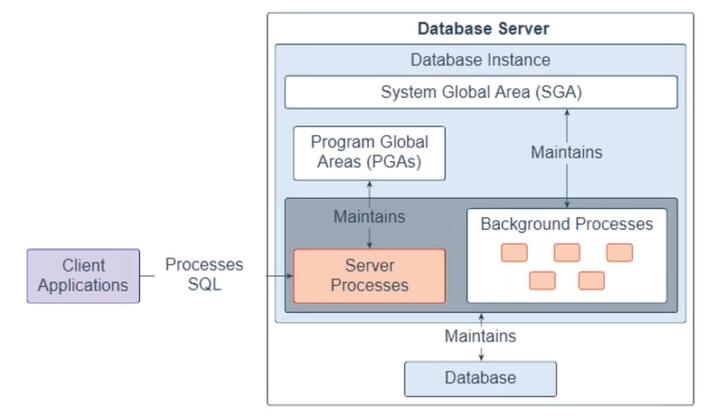
Instance
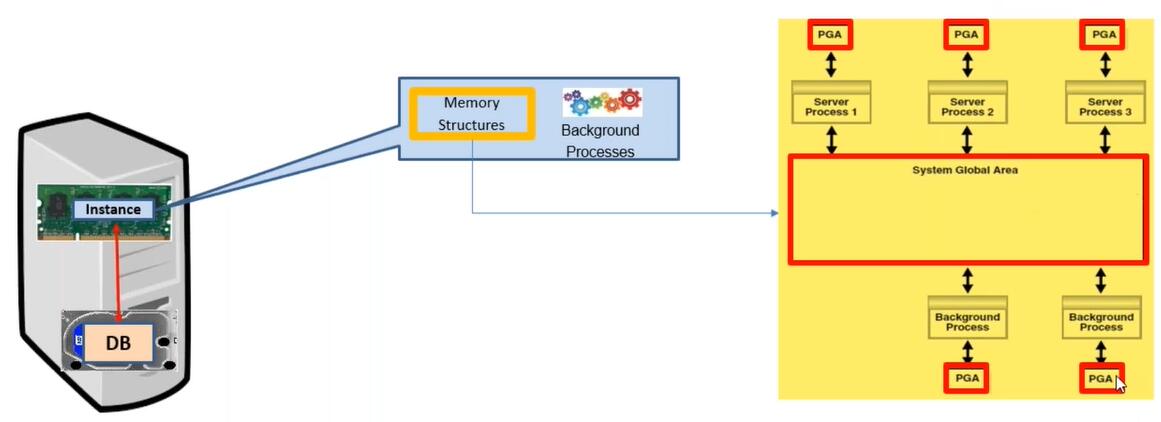
Memory
- SGA (System Global Area): shared memory; 大家都可以访问
- PGA (Process Global Area): private memory; 只有特定进程可以访问
Background Process
- Client Process: runs Application or Oracle Tool code
- Oracle Process: runs Oracle Database Code
- Server Processes/Foreground Processes: handles all the requests from the clients; eg: parsing and running SQL statements, and retrieving and returning results to the client programs.
- Background Processes: complete tasks; Oracle Database creates background processes automatically when a database instance starts
1. SGA
SGA is configurable.
All Server processes and Background share the SGA.
- caches data
- meta data
- execution plans
- maintain internal data structures
Components
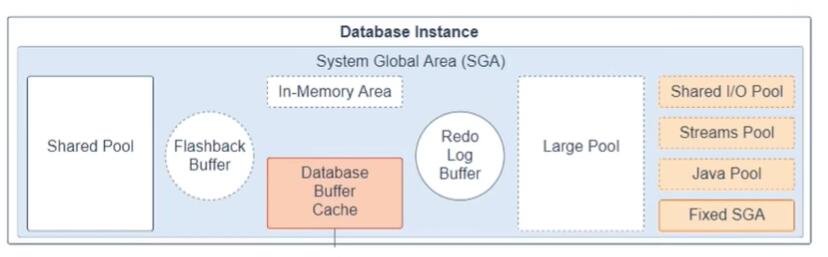
(实线代表必须,虚线代表可有可无)
-
Data Buffer Cache
-
stores copies of data blocks read from data files.
-
All users concurrently connected to a database instance share access to the buffer cache.
-
Redo Log Buffer
-
description of changes made to the database
-
Shared Pool
-
caches various types of program data like parsed SQL, PL/SQL code, system parameters and data dictionary information.
-
Fixed SGA
an internal housekeeping area that contains
- General information about the state of the database and instance
- information communicated between processes, such as information about locks
2. PGA
- Session
- Bind Variable values
- Parsed SQL statements
- Query execution state: how many rows are fetched...
Components
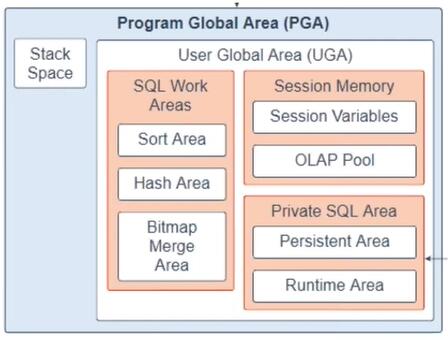
- SQL Work Area
- Session Memory
- Private SQL Area: how many rows are fetched...
3. Background
- perform maintenance tasks required to operate the database
- Each background process performs a unique task, but works with the other processes
- Oracle Database creates background processes automatically when you start a database instance
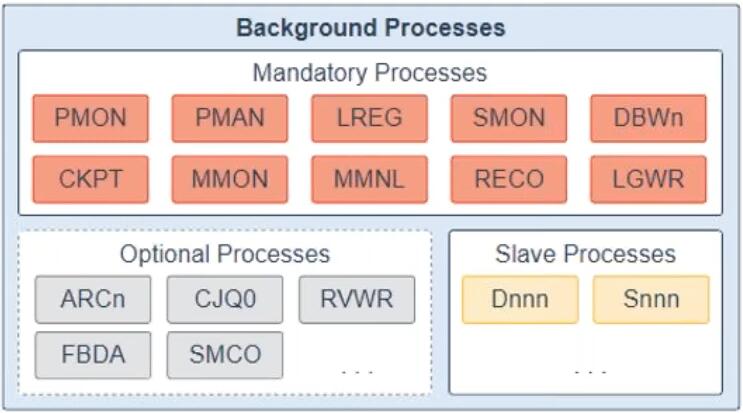
(实线代表必须,虚线代表可有可无)
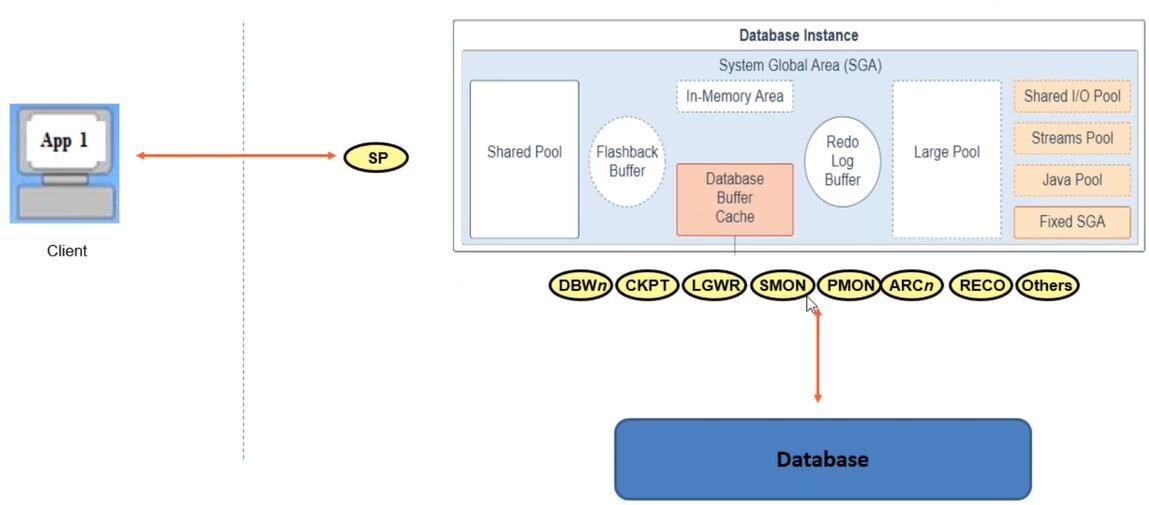
Server Process is started with the connection and stopped with the connection whereas the Background Process is ... instance
Database
Database consists of Files
To store and manage data, Oracle Database uses
- PSS (Physical Storage Structures): include Data files, Control files, Redo Log files; viewable at the OS level;
- LSS (Logical Storage Structures): Data Blocks, Extents, Segments and Tablespaces
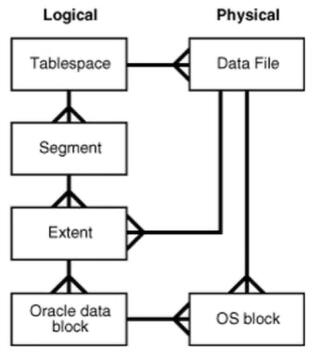
one tablespace is like
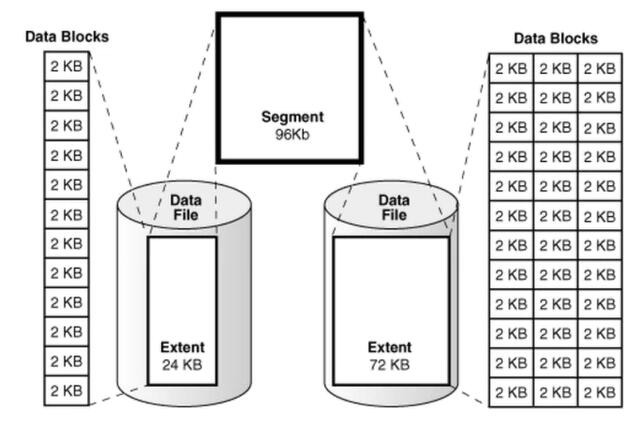
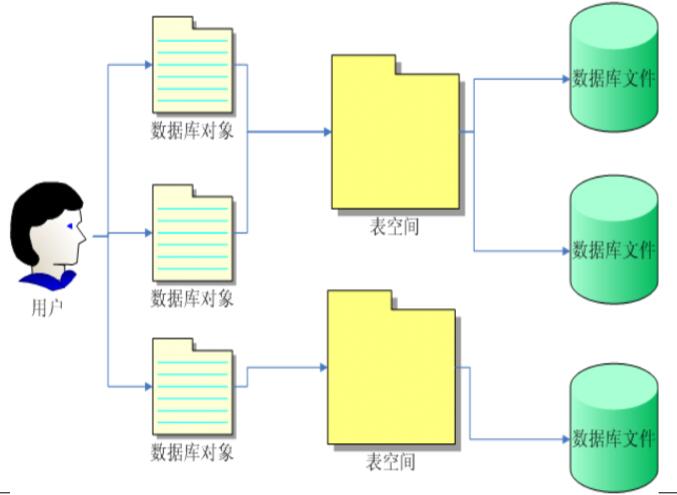
关闭
ABORT
Proceeds with the fastest possible shutdown of the database without waiting for calls to complete or users to disconnect.
Uncommitted transactions are not rolled back. Client SQL statements currently being processed are terminated. All users currently connected to the database are implicitly disconnected and the next database startup will require instance recovery.
You must use this option if a background process terminates abnormally.
IMMEDIATE
Does not wait for current calls to complete or users to disconnect from the database.
Further connects are prohibited. The database is closed and dismounted. The instance is shutdown and no instance recovery is required on the next database startup.
NORMAL
NORMAL is the default option which waits for users to disconnect from the database.
Further connects are prohibited. The database is closed and dismounted. The instance is shutdown and no instance recovery is required on the next database startup.
TRANSACTIONAL [LOCAL]
Performs a planned shutdown of an instance while allowing active transactions to complete first. It prevents clients from losing work without requiring all users to log off.
No client can start a new transaction on this instance. Attempting to start a new transaction results in disconnection. After completion of all transactions, any client still connected to the instance is disconnected. Now the instance shuts down just as it would if a SHUTDOWN IMMEDIATE statement was submitted. The next startup of the database will not require any instance recovery procedures.
表空间
1. 创建表空间
create tablespace ts_xxx
[datafile 'path/fname.dbf' size 50k reuse,
'path/fname.dbf' size 50m reuse]
[autoextend on next 50m] | [autoextend off]
[maxsize [unlimited | 20m]]
[mininum extent 20m]
[default storage ???]
[online | offline]
[logging | nologging]
[permanent | temporary]
extent management dictionary
|
extent management local [autoallocate | uniform size 50m]
2. 维护表空间
-- 设置默认永久表空间
alter database default tablespace ts_xxx;
-- 设置默认临时表空间
alter database default temporary tablespace ts_xxx;
-- 更改表空间状态
alter tablespace ts_xxx read only;
alter tablespace ts_xxx read write;
-- 改变数据文件容量
alter database datafile 'path/fname.dbf' resize 50M;
-- 增加数据文件
alter tablespace ts_xxx add datafile 'path/fname.dbf' size 200M;
-- 改变表空间容量
alter tablespace ts_xxx
add datafile 'path/fname.dbf' size 10m ...
-- 修改表空间为脱机状态
alter tablespace ts_xxx offline;
-- 重命名表空间
alter tablespace ts_xxx rename to ts_yyy;
-- 重命名数据文件
alter database rename file 'path/fname.dbf' to '...'
-- 删除表空间
drop tablespace ts_xxx [inclufing contents] [cascade constraints] -- [也删除数据][也删除完整性限制]